PictureMate PM-400 Personal Photo Lab, a great gift for any occasion!
Howdy everyone, I just wanted to inform you that I was not compensated for this post. However, I did receive a product from the company below and the opinions expressed in this post are 100% my own. I am disclosing this in accordance with the FTC guidelines. All prize fulfillment will be provided by Sponsors.
Do you have many photos stored away on your phone? Are you always capturing those precious moments but don’t have no way to print them?
Well check out the new compact, portable Epson PictureMate PM-400 Personal Photo Lab wireless photo printer. Yes you heard me right…wireless!! Now I love taking photos of my kids, family and friends even during those special moments while we’re on vacations, family events and picnics.
Most of the time I load them onto my computer but hardly ever print any images because I’m always forgetting about them until we start to reminisce about that day or event.
Now that I have the Epson PictureMate PM-400 Personal Photo Lab wireless photo printer, I’m going to be printing everything I can and making a new photobook.
Not too long ago we took a small trip with my husband and I captured a few great picture of the kids especially my youngest. When we arrived back home, I couldn’t wait to get my printer setup so I could see how the images would turn out with the use of the Epson PictureMate PM-400. Now the system is very easy to use and connects to your WiFi quick.
You have the option to print via Wi-Fi, microSD and SD cards, as well as through a USB 2.0 drive. Just insert cards into the device, scroll to “print photos” and there you have it.
The Epson PictureMate PM-400 has everything you need to get you started like your ink and photo paper. It’s really easy, no effort or stress in setting up at all. Plus your manual is there to help you along the way.
To set up Wi-Fi on the machine just go into the Wi-Fi settings, it will prompt you to find your network and before you know it you’re connected.
After my Wi-Fi was connected, I downloaded the Epson Connect app on my iPhone. Once I was in the app it guided me to select the PM-400 as my printer of choice. Once the printer is recognized by the app, I was asked to choose between Google Cloud Print, Apple AirPrint and a host of other services.
It was now ready so I searched for a photo I had of Lex on my phone and clicked print, loaded my 4 x 6 paper and, there it goes, the printer began printing her photo.
The image turned out perfect and look just like the image from my phone, colorful, vibrant and ready to be placed in my book. I didn’t wait any longer to print off a few other images. The Epson PictureMate PM-400 system cost $249.99 which is not bad at all, actually you’re saving lots of money if you ask me.
Even though it’s small, it packs a lot of technology and produces only 4 x 6 and 5 x 7 prints, and it’s the simplest printer you’ll ever use.
The PM-400 configuration is as follows:
- Print speed: 90 seconds for 1 color image
- Print resolution: 5,760 x 1,440 dpi
- Paper sizes: 4 x 6, 5 x 7
- Paper capacity: 50 plain, 20 glossy
- Print options: USB 2.0, Wireless 802.11 b/g/n, Epson Connect, Epson Email Print, Epson iPrint Mobile App, AirPrint, Google Cloud Print, Android Printing, Remote Print
- Dimensions: 9.8 x 15.1 x 7.9 inches (W x D x H)
- Weight: 4 pounds
Design
The PM-400 has a nice white tone with a 2.7-inch screen that appears to be that of plastic, don’t worry it won’t smudge unlike other units and its even easier to store away until you’re ready to use again. I will say this, use proper caution when handling the releasing tray and opening for they feel delicate.
Available to you have is a button system that helps guide you through the process instead of touchscreen, power pack for charging the printer and a manual. Also make sure when installing your ink cartridge into the printer that is placed inside correctly.
I love this unit and the fact that I can place it anywhere in my home or office because it only weighs 4 pounds makes it even better. It has just what I need, good printing speed, quality printing, and many printing options: USB 2.0, Wireless 802.11 b/g/n, Epson Connect, Epson Email Print, Epson iPrint Mobile App, AirPrint, Google Cloud Print, Android Printing, Remote Print.
So if you’re seeking to finding a good personal photo printer look no more for the Epson PictureMate PM-400 is a great printer.
You can visit Epson to learn more about the Epson PictureMate PM-400 printer and many other products they may have available.
More Detailed Features:
- Print Borderless Photos PC-free: Print borderless in multiple sizes directly from acard or camera and without the use of a computer.
- Portable: Lightweight and portable printer, saves space and easy to transport.
- Print and Share from Anywhere: Built-in wireless & Wi-Fi Direct, plus Epson Connect allows you to print and share from anywhere.
- Paper and Ink Print Pack: Print stacks of photos with convenient Print Packs (with ink and paper included)
- Smudge, Scratch, Water and Fade-Resistant Prints: The ultimate combination of photo quality and longevity; get prints that are smudge, scratch, water and fade resistant.
- Built-in Automatic Photo Correction: Automatically evaluates and corrects digital images. Includes advanced face detection, correcting the color to ensure beautiful, natural skin tones.
- Beautiful borderless photos: Easily print high-quality 4″ x 6″ and 5″ x 7″ photos
- Ultra compact design: Lightweight, portable printer saves space, wherever you choose to print
- Total wireless solution: Print from iPad, iPhone, tablets and smartphones includes Wi-Fi Direct
- Get high-quality photos, fast: Print vibrant 4″ x 6″ photos in as fast as 36 seconds
- Share prints for generations to come: Durable prints last up to 200 years in album storage
- Worry-free handling: Photos are smudge, scratch, water and fade resistant
- Conveniently print stacks of photos: Print Packs available (with ink cartridge and paper included)
- Print your favorite photos, PC-free: 2.7″ color display and built-in card slot to preview and edit photos
- Easily edit photos: Get custom prints with Auto Photo Correction; crop, remove red eye and more
- Get your photos, your way: Print in color, black-and-white or sepia, with or without borders
You can always keep up with the latest Epson Product line via Website, Facebook and Twitter
Howdy everyone, I just wanted to inform you that I was not compensated for this post. However, I did receive a product from the company below and the opinions expressed in this post are 100% my own. I am disclosing this in accordance with the FTC guidelines. All prize fulfillment will be provided by Sponsors.


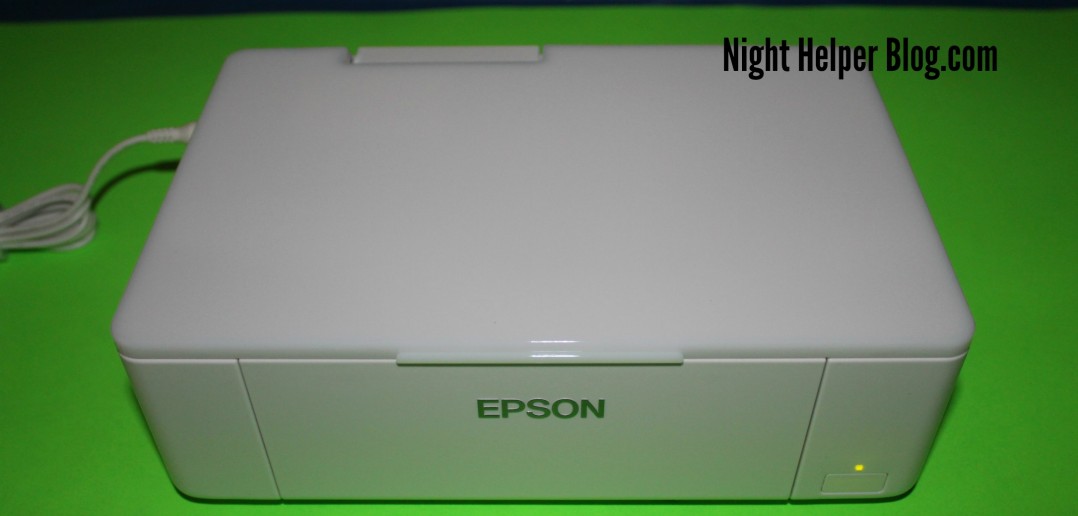

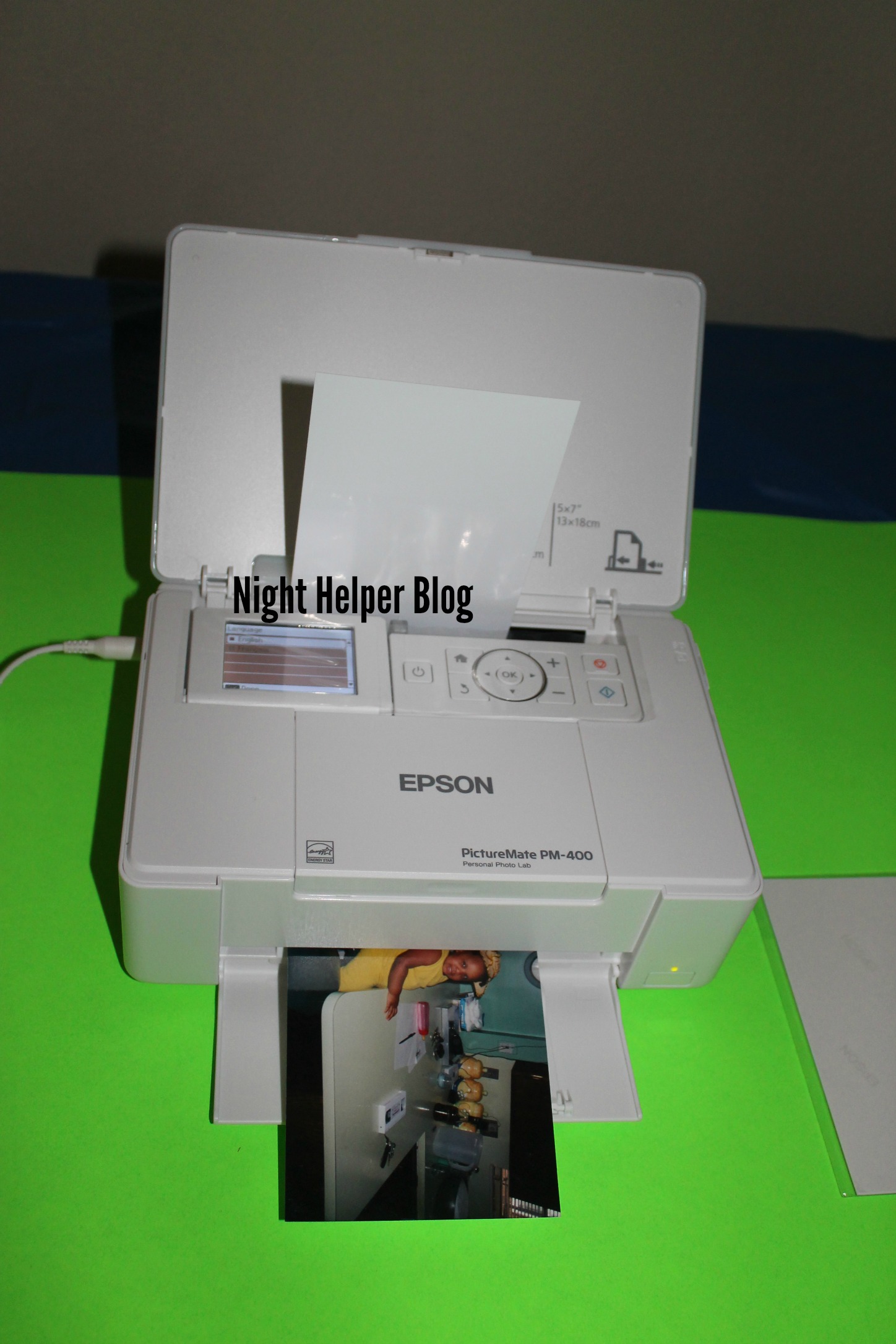



I want of these so bad!!! I have the hardest time trying to print on our printer at home. This would be awesome to just print all in one place without having to get up and down all the time.
A great printer.
I would love to have one of these it would save me going somewhere else to make my prints
This looks like such a wonderful photo printer! I love my all-in-one wireless printer, but I’d love one that specifically prints photos.
Happy Mother’s Day To All !???????????????????????❤️❤️❤️❤️❤️??????????
This looks very easy to use! I like that the print speed seems fast.
Thank you for sharing 🙂
This is a sweet little machine would love to have it for all the pics we take..
What a great review, I will have to look for the PictureMate very soon.
This is a nice printer. So many now have pictures just digitally and you really cant show them in your home or in a group. This would be nice for a scrapbook.
I would love one of these printers. I could print all my photos with it and not try to hastle with our regular printer to print a good picture, or to print a good picture and then smear.
Oh, I would just LOVE this! The printer we have now is good enough for paper (emais, etc), but it can’t handle photo paper. I have so many photos I’d love to print out. I’m going to investigate this further! Thanks for going into such good detail about it, you answered just about all my questions. : )
Wowza! I really want one of these! I love that it only takes 90 seconds to print out the picture. Of course that its wireless. Thank you for all the great info 🙂
This would be great for y mother who is always printing her picture she takes with her digital camera.
I would love to receive this as a gift or give it as a gift. It has all the features that I want and I love that it is wireless.
Thank you for the information on this. I could surely use this!
What a great printer! With the ability to click a picture at any moment we take so many of them! The only downside is that they’re so rarely printed and displayed. This would be perfect for scrapbooking and crafting. It would also make a great gift for my mom!
I love the features of this printer. When we have family get togethers I could send family pictures home with everyone before they leave.
this looks like it would work for me
I could sure use a good photo printer. Thanks for the review.
I love that this is wireless. I need to get one of these.
I have so many photos still on my computer and need to get them off so I can enjoy them and pass them down in my family. I love that you can transfer them to your phone. This sounds like a great product in the Picturemate pm 400 personal lab. I have a lot of #diy crafts I want to do for gifts involving my photos so this would be ideal for that. Thank you for telling me about it.
Pictures on my phone? I only have a land line, I wouldn’t know how to use a smart phone, let alone take a photo.
Its a cool printer.
I love that you can edit your own pictures
Which we help enhance my photography skills.
This is really neat. I would love to have this.
It’s hard to believe a 4 lb printer can deliver such high-quality pictures!! I like the no fading, automatic correction/editing functions! It’s like having your own photo lab!!
This looks like an easy set up and easy to use which would be important to me. And it looks like high quality photos.
I love that I can print PC free. The quality of the photo looks incredible! This product is a must have!
This is fantastic. I would love to be able to print all my pictures from my phone when ever I wanted to and wireless makes it even better. I always have so many pictures on my phone and then never have a way to do anything with them… how exciting! Love this!
I love the wifi/wireless feature.
what an awesome gift idea
Epson makes good printers. Those photos look as good as store bought. I love that it is wi-fi capable, so much nicer than all the cords.
This looks so cool! I’d love to have one 🙂
Blessings,
Edye
I could really use this. M first 2 were born before we had a computer, there are 1 years between my oldest and youngest. My 12 year old has asked where his album is and I have to show him all of his baby pics online.
My brother has one of these and he said that it works really good, the pictures come out really nice too.
I love that you can print and share form anywhere. This makes doing it so much easier.
That looks really nice. I bought myself a Brother printer/scanner/copier. I love it! It prints beautifully.
This is definitely what I need, I have so many pictures that I want to print off.
This would make a fantastic gift! In fact, I’m putting it on my Mother’s Day wish list.
This would be a God send for my family. I love this!!
I have been so neglectful regarding picture taking or even going through my old ones to reminise. This would be awesome to have. Need to get some good pics into picture frames.
wow this is amazing way for pictures to cherish more great way to print them thanks
Oh what and amazing thing to have! We have so many pictures but never find the take them anywhere this would be cool to have!
I love this printer because it has everything a person could need to print pics, cards labels or anything
This makes some really nice prints!
i haven’t had my photos printed in a long time, i really need to and this would help
I am a picture loving nut, so this would be handy to have right on my desk. I like that it’s portable.
Thanks for the Christmas present ideas for this year to all 3 of my older kids. They all have a child under 3 and 2 are really into crafting with pictures. This will be great for them.
I am wondering how much a replacement ink cartridge costs for this printer and approximately how many photos you can print from one cartridge.
My friend is always taking pictures of her grandkids and this would be great for her.
This would be great, no waiting to pick up and have photos mailed. I scrapbook and this would be ideal. Thanks for sharing.
I would LOVE something like this! I have so many photographs on my computer that I haven’t printed yet.
I love the size and that you can use multiple sources (WiFi, Phone, etc.) to print from – really nice!
Nice printer, amazing gadget!!
I would love one of these printers. I have so many pictures to print out for our kids’ albums.
Oh Boy…do I ever have photos that I’d love to be able to print!! This is such a wonderful device!!
i love taking pictures of my great grand daughters
This is great! I have always thought it was ironic that now that people take more pictures than ever, few of us have them printed out.
Sounds like an amazing little gadget!
Thanks for introducing this picture printer.
I take and print SO MANY photos for family and friends and organizations I volunteer for. 🙂
This looks like a nice printer, something that I need since my last one is so old and won’t move loll,, I should check the pricing on this one. I like the look of it.
Looks snazzy!
I love photos so I know I would have a blast with this machine.
I LOVE wireless printers but haven’t seen one for photos!! I love that one can print directly from a phone!
This would be wonderful to print out pictures to put in frames to decorate up the walls. This looks fairly easy to use. I would like one of these.
Wow this is so nice. I really need this. I want to get all my images printed off this year! Thanks for sharing.